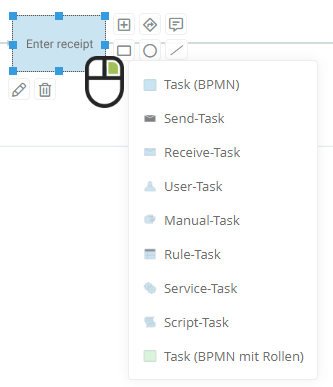Create a shape in a BPMN diagram
You can create shapes in BPMN diagrams both in the Portal and in WebModeller. To learn how to create shapes in the Portal using tabular modeling, see Insert process element. How to create shapes in WebModeller in a BPMN diagram, you can read here.
Instructions, if a model object already exists:
If you have already created a model object that you want to represent as a shape in the BPMN diagram, create the object as a shape in one of the following ways:
-
Drag and drop the object from the model overview into the drawing area:
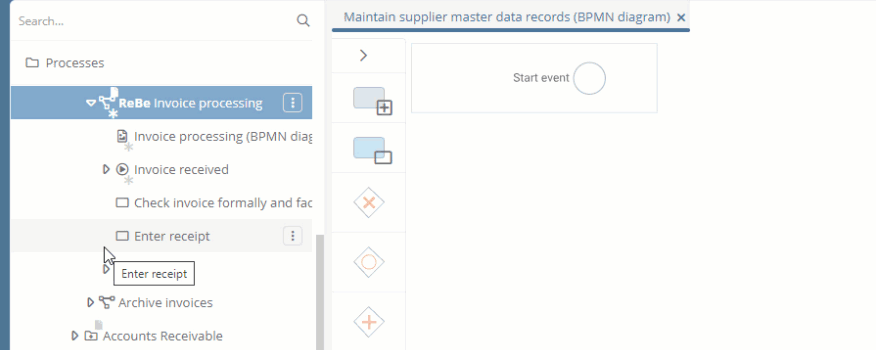
OR
-
Select an existing shape in the drawing area and create a new shape using the context-sensitive menu. In the next step you can select the object you want to create as a shape as a reference:

Requirements: In order to be able to reference objects during context-sensitive modeling, the Use reference selection for modeling property must be activated for the WebModeller.
Instructions, if no model object exists yet:
If there is not yet a model object that you want to create as a shape, create a shape in one of the following ways:
-
Drag and drop a shape from the drawing palette into the drawing area:
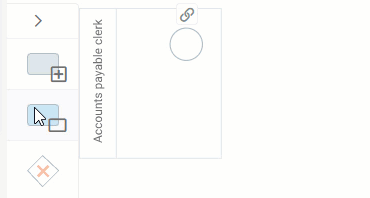
OR
-
Select an existing shape in the drawing area and create a shape using the context-sensitive menu. In the next step you can enter the name of the shape and confirm it with the Enter key:

When you right-click a context-sensitive menu item, a list opens with the types of shapes you can create: